Sony EXM-502 Operating Instructions
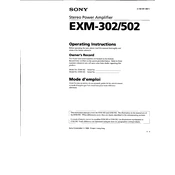
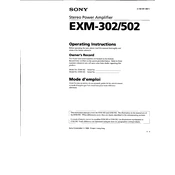
To connect the Sony EXM-502 to a Bluetooth device, first ensure that the Bluetooth feature is enabled on your device. Then, put the EXM-502 in pairing mode by pressing and holding the Bluetooth button until the indicator starts flashing. Select 'Sony EXM-502' from the list of available devices on your Bluetooth device to complete the pairing process.
If the Sony EXM-502 is not turning on, first check if the power cable is securely connected. Ensure that the outlet is working and try a different outlet if necessary. If the problem persists, try resetting the unit by unplugging it for a few minutes and then plugging it back in.
To improve sound quality on the Sony EXM-502, adjust the equalizer settings to your preference using the remote control or the companion app. Ensure that the speakers are placed correctly and that the room acoustics are optimal. Regularly clean the unit to avoid dust accumulation which can affect sound quality.
If there is no sound coming from the Sony EXM-502, check that the volume is turned up and not muted. Ensure that the correct input source is selected. Verify all cable connections and try different audio sources to isolate the issue.
To reset the Sony EXM-502 to factory settings, turn off the unit. Then, press and hold the 'Power' and 'Volume Down' buttons simultaneously until the unit powers on and the reset process begins. Release the buttons once you see the reset confirmation on the display.
Regular maintenance for the Sony EXM-502 includes dusting the exterior with a soft cloth, ensuring that ventilation openings are unobstructed, and inspecting cables for wear and tear. Occasionally update the firmware for optimal performance.
To update the firmware on the Sony EXM-502, connect the device to the internet. Access the settings menu and navigate to the 'System Update' section. Follow the on-screen instructions to download and install the latest firmware. Ensure the device remains powered on during the update process.
If the Bluetooth connection is unstable, ensure that the devices are within the recommended range and free of obstructions. Try unpairing and then re-pairing the devices. Additionally, check for interference from other wireless devices and update the firmware if necessary.
To clean the Sony EXM-502, power off the device and unplug it. Use a soft, dry cloth to wipe down the exterior. Avoid using liquid cleaners or abrasive materials. For stubborn dirt, slightly dampen the cloth with water, ensuring no moisture enters the device.
Yes, you can connect the Sony EXM-502 to a TV using an HDMI cable or an optical audio cable. Connect one end of the cable to the corresponding port on the EXM-502 and the other end to the TV. Select the appropriate input source on the EXM-502 to enjoy audio from your TV.