Sony ECM-Z60 Operating Instructions
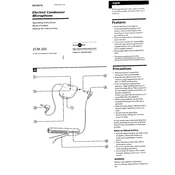
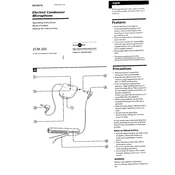
To set up the Sony ECM-Z60, connect it to your recording device using the appropriate cable. Ensure the microphone is securely attached to a stand or boom pole, and adjust its position to be close to the sound source. Set the recording levels on your device to avoid distortion.
Check the connection between the microphone and the recording device. Ensure the cable is intact and properly connected. Verify that the recording device's input settings are correct and that the microphone is powered if it requires phantom power.
Yes, the Sony ECM-Z60 can be used outdoors. To reduce wind noise, use a windscreen or a furry windshield designed for the microphone. Position the microphone to minimize direct wind exposure.
To clean the Sony ECM-Z60, gently wipe the exterior with a soft, dry cloth. Avoid using liquids or solvents. Regularly inspect the microphone for any damage and store it in a protective case when not in use.
Interference can be caused by nearby electronic devices or radio signals. Try changing the location of the microphone or the recording device. Ensure all cables are shielded and in good condition.
The Sony ECM-Z60 can be mounted on a microphone stand or boom arm using a suitable clip or shock mount. This allows for hands-free use while maintaining optimal positioning.
Perform a test recording in a quiet environment and listen for clarity and absence of unwanted noise. Compare the recording with previous ones to ensure consistent quality. Adjust settings if necessary.
Use an audio interface or adapter compatible with your computer's input ports. Connect the ECM-Z60 to the interface, then connect the interface to the computer. Configure your recording software to use the interface as the audio input.
Check the gain settings on your recording device and increase them as needed. Ensure that the microphone is positioned correctly and that the sound source is sufficiently loud.
Yes, you can use the Sony ECM-Z60 with a smartphone by using a compatible adapter or external audio interface that connects to the smartphone's audio input. Ensure the adapter supports the microphone's connection type.