Sony ECM-TL1 Operating Instructions
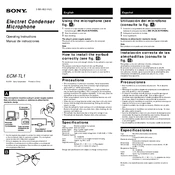
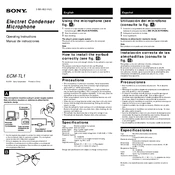
To connect the Sony ECM-TL1, plug the 3.5mm jack into the microphone input of your recording device. Ensure the connector is fully inserted to prevent any connection issues.
First, check the connection between the microphone and the device. Ensure the jack is fully inserted. If the issue persists, test the microphone with another device to rule out device-specific problems.
Yes, the Sony ECM-TL1 can be used with smartphones that have a 3.5mm microphone input. For smartphones without this input, a compatible adapter may be required.
To maintain the quality, store the microphone in a dry place, clean it regularly with a soft cloth, and avoid exposing it to extreme temperatures and humidity.
To reduce background noise, position the microphone closer to the sound source and use a windscreen or pop filter. Also, consider using noise reduction software during post-production.
Check the input settings on your recording device and ensure the input level is adequately set. Make sure the microphone is positioned close to the sound source.
Use a dry, soft cloth to gently wipe the surface. Avoid using any liquid cleaners or immersing the microphone in water to prevent damage.
The Sony ECM-TL1 is compatible with most devices that have a 3.5mm microphone input. Check your device's specifications to ensure compatibility.
Make sure the microphone cable is not tangled with power cables or other electronic devices. Try relocating to a different environment to minimize interference.
Store the microphone in a protective case or pouch to prevent dust accumulation and physical damage. Keep it in a cool, dry place away from direct sunlight.