Sony ECM-LV1 Operating Instructions
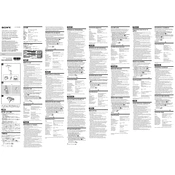
Pages
2
Year
2021
Language(s)
 ar
ar
 cs
cs
 de
de
 en
en
 fi
fi
 fr
fr
 hu
hu
 it
it
 ja
ja
 ko
ko
 nn
nn
 ro
ro
 ru
ru
 sk
sk
 uk
uk
 dk
dk
 sp
sp
 zh
zh
 nl
nl
 pl
pl
 el
el
 pt
pt
Share
of 2
of 2