Sony ECM-HW1 Operating Instructions
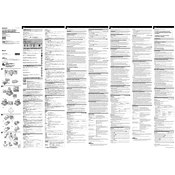
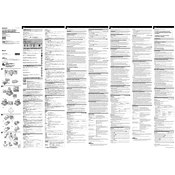
To pair the Sony ECM-HW1 with your camcorder, first ensure both devices are powered on. Then, press and hold the pairing button on the ECM-HW1 until the LED indicator starts flashing. Follow the camcorder's menu settings to complete the pairing process.
If you experience interference, try changing the channel on the ECM-HW1. Refer to the user manual for instructions on selecting a different frequency channel to minimize interference.
To extend battery life, turn off the ECM-HW1 when not in use, use high-quality batteries, and avoid using the device at maximum range unnecessarily.
The ECM-HW1 is primarily designed for Sony camcorders with an Active Interface Shoe. However, it may be compatible with other devices that support wireless microphone inputs. Consult your device's manual for compatibility.
The effective range of the Sony ECM-HW1 is approximately 30 meters (98 feet) in open spaces without obstacles. Range may be reduced in environments with barriers or interference.
Check the battery levels in both the transmitter and receiver, ensure there are no obstructions, and verify that both devices are on the same frequency channel. Also, check the microphone placement for optimal audio capture.
Regularly clean the microphone and contacts with a soft, dry cloth. Avoid exposing the device to moisture and extreme temperatures. Store it in a protective case when not in use.
When the ECM-HW1 is successfully connected, the LED indicator will stop flashing and stay solid. Additionally, you should see a confirmation message or icon on the camcorder's display.
Yes, the ECM-HW1 can be used outdoors. However, ensure the microphone is protected from wind noise and moisture using a windscreen or similar accessory.
Check and replace the batteries if necessary. Ensure the battery compartment is closed properly and inspect the battery contacts for corrosion. If the issue persists, consult the user manual or contact Sony support.