Sony ECM-HGZ1 Operating Instructions
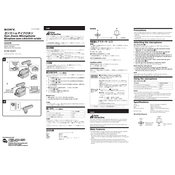
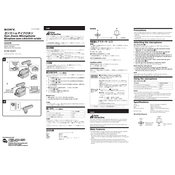
To connect the Sony ECM-HGZ1, attach it to the camcorder's Active Interface Shoe or the external microphone input. Ensure it is securely mounted and the connection is firm to avoid audio disruptions.
First, check the connection to ensure it is secure. Verify that the camcorder settings are set to receive audio from the external microphone. If the issue persists, try testing the microphone on another device to rule out hardware failure.
Use a foam windscreen or a deadcat wind cover over the microphone to minimize wind noise. Position yourself strategically to shield the microphone from direct wind exposure when possible.
Yes, as long as the device has a compatible microphone input and can provide the necessary power to the microphone, it should work with other recording devices.
Regularly clean the microphone with a soft, dry cloth. Avoid exposing it to moisture or extreme temperatures. Ensure any connectors are free from dust and debris to maintain optimal performance.
The ECM-HGZ1 is compatible with most Sony camcorders featuring an Active Interface Shoe. However, always verify compatibility with your specific model in the user manual or on Sony's website.
Position the microphone as close to the sound source as possible. Use a tripod or stabilizer to minimize handling noise. Adjust the camcorder's audio settings to optimize for external microphone input.
Check all connections to ensure they are secure and free of dust. Ensure the microphone is not placed near any electronic devices that may cause interference. If the problem continues, try a different cable or test the microphone on another device.
While the ECM-HGZ1 is primarily designed for consumer-grade camcorders, it can be used for basic professional tasks. However, for high-end professional audio, more advanced microphones may be preferable.
Store the microphone in a cool, dry place, ideally in its original case or a protective pouch. Avoid exposure to dust, moisture, and extreme temperatures to prevent damage.