Sony ECM-CS3 Operating Instructions
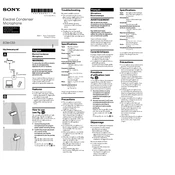
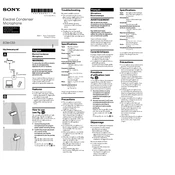
To connect the Sony ECM-CS3 to a computer, use an audio interface or a USB sound card with a 3.5mm microphone input. Plug the microphone into the input jack, and ensure the device is selected as the audio input source in your computer's sound settings.
Position the Sony ECM-CS3 approximately 6-12 inches from the sound source, slightly off-center to reduce plosive sounds. Clip it onto clothing or a stable surface using the built-in clip, ensuring it is securely fastened to avoid movement noise.
To reduce background noise, record in a quiet environment and use a pop filter or windscreen. Additionally, enable any noise reduction features available in your recording software and position the microphone close to the sound source.
Yes, the Sony ECM-CS3 can be used with smartphones that have a 3.5mm TRRS jack. You may need a TRS to TRRS adapter to ensure compatibility, as the microphone uses a TRS connector.
Regularly clean the microphone with a soft, dry cloth to remove dust and debris. Avoid exposing it to moisture and store it in a protective case when not in use. Check the cable and connector for wear and tear periodically.
Check the connection to the recording device, ensuring that the plug is fully inserted. Verify the selected input source in your audio settings and test the microphone with another device to rule out hardware issues.
Use a high-quality audio interface and record in a sound-treated environment. Experiment with microphone placement and gain settings, and apply post-processing techniques such as equalization and compression in your editing software.
No special drivers are required for the Sony ECM-CS3. It is a plug-and-play device that should work with the default audio drivers in Windows. Ensure your audio input settings are configured correctly.
While primarily designed for speech, the Sony ECM-CS3 can be used for recording music. It is best suited for capturing acoustic instruments or vocals in a controlled setting. Consider using additional microphones for a full music production.
Minimize handling noise by securing the microphone with its built-in clip and avoiding movement during recording. Use a shock mount or place the microphone on a stable surface if necessary.