Sony DVP-S7700 Operating Instructions
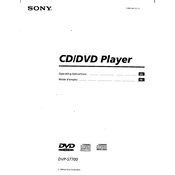
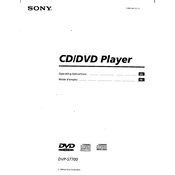
To reset the Sony DVP-S7700 to its factory settings, press the 'STOP' key on the unit while holding down the 'PLAY' and 'DISC 1' buttons simultaneously until 'RESET' appears on the display.
First, ensure the disc is clean and not scratched. Try using a lens cleaning disc to clean the player's laser lens. If the problem persists, it may require professional servicing.
Check the audio settings on the player and ensure that the correct output is selected. Verify that the audio cables are securely connected and that the TV or receiver is set to the correct input.
Ensure that the video cables are properly connected and match the color coding. Check the TV settings and make sure the correct video input is selected. Also, ensure the player is set to the correct video output format (NTSC/PAL).
Ensure you are using high-quality cables and connect the player to an appropriate input on the TV. Adjust the video settings on the player for optimal output, such as brightness, contrast, and color settings.
Regularly clean the exterior with a soft, dry cloth. Use a lens cleaning disc periodically to maintain the laser lens. Avoid placing the player in dusty or humid environments to prevent damage.
The Sony DVP-S7700 does not typically support firmware updates, as it is an older model. Refer to the user manual or contact Sony support for specific inquiries regarding updates or improvements.
The Sony DVP-S7700 primarily supports CD and DVD formats. It does not natively support MP3 playback, as it was designed before digital file formats became standard.
Replace the batteries in the remote control. Ensure there are no obstructions between the remote and the player. If the problem persists, the remote may need to be replaced or checked for damage.
Connect the audio outputs of the DVP-S7700 to the corresponding inputs on your home theater receiver using either digital coaxial, optical, or analog cables. Ensure the receiver is set to the correct input source for playback.