Sony DVP-S570D Operating Instructions
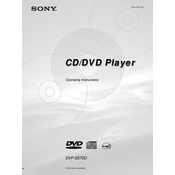
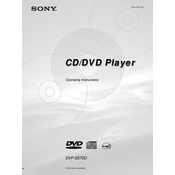
To reset your Sony DVP-S570D to factory settings, press the 'POWER' button to turn on the player. Then, press and hold the 'STOP' and 'POWER' buttons simultaneously for about five seconds until you see the reset message on the screen.
First, ensure the disc is clean and free of scratches. Check if the disc is inserted correctly. If the problem persists, try cleaning the laser lens using a lens cleaning disc. If issues continue, there may be a need for technical service.
Ensure that the video output settings on your DVD player are correctly set to match your TV. Use high-quality cables like component cables for the best video output. Adjust the picture settings on your TV for optimal quality.
Check the audio connections between the DVD player and your TV or audio system. Ensure the correct input source is selected on the TV. Verify that the volume is turned up and not muted. Also, check the audio settings on the DVD player.
Unfortunately, the Sony DVP-S570D does not support firmware updates via Internet or USB. Please refer to the user manual or contact Sony support for any available updates that might be released on physical media.
Use a soft, dry cloth to wipe the exterior. For stubborn stains, dampen the cloth slightly with water or a mild detergent solution. Avoid using harsh chemicals or abrasive pads that could damage the surface.
No, the Sony DVP-S570D is designed to play standard DVDs and CDs. It does not support Blu-ray discs.
Check if the batteries in the remote control are functioning and properly installed. Ensure there are no obstructions between the remote and the DVD player. If the remote still doesn't work, try using a universal remote or contact support for a replacement.
Ensure the disc is correctly inserted, clean, and free of scratches. Try a different disc to determine if the issue is with the player or the disc. If the problem persists, the laser lens may need cleaning or service.
The Sony DVP-S570D can play DVD-Video, DVD-R/RW, DVD+R/RW, CD, CD-R/RW, and MP3 discs. It does not support Blu-ray or 4K UHD discs.