Sony DVP-S330 Operating Instructions
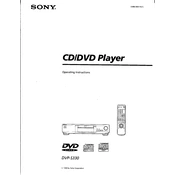
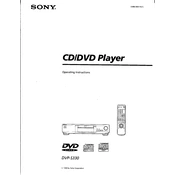
To connect your Sony DVP-S330 to a TV, use an RCA cable. Connect the yellow plug to the video output on the player and the video input on the TV. Use the red and white plugs for audio connections. Ensure the TV is set to the correct input.
Ensure the audio cables are properly connected to both the DVD player and the TV or receiver. Check that the TV or audio system is set to the correct input source. Also, verify that the DVD's audio settings are correct.
Check if the DVD is clean and free from scratches. Ensure the disc is compatible with the player. Try turning off the player and unplugging it for a few minutes before trying again.
To reset the Sony DVP-S330, turn off the player, then press and hold the 'Stop' button on the player while turning it back on. This will restore the factory settings.
The Sony DVP-S330 does not support MP3 playback. It is designed to play DVDs and CDs only.
The Sony DVP-S330 is compatible with DVD-Video, Audio CD, CD-R, and CD-RW discs. It does not support DVD-R or DVD-RW discs.
To clean the lens of the Sony DVP-S330, use a DVD lens cleaner disc. Insert the disc and follow the instructions provided. Avoid using liquid cleaners directly on the lens.
Ensure that the video cable is securely connected. Check if the TV settings are correct and the DVD disc is clean. If using composite cables, consider switching to higher-quality cables like S-Video or component cables if available.
Ensure that the audio cables are securely connected. Check the audio settings on both the DVD player and the TV or audio receiver. Consider using an external audio system for better sound quality.
First, check the batteries in the remote and replace them if necessary. Ensure there are no obstructions between the remote and the DVD player. If the problem persists, try resetting the remote by removing the batteries and pressing each button for a few seconds.