Sony DVP-S3000 Operating Instructions
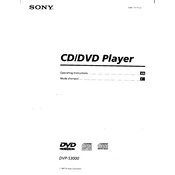
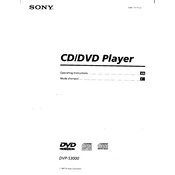
To connect your Sony DVP-S3000 to a TV, use an RCA cable. Connect the video output from the DVD player to the video input on your TV. Similarly, connect the audio outputs to the audio inputs on your TV. Select the corresponding input on your TV to view the DVD content.
If your Sony DVP-S3000 is not reading discs, ensure the disc is not scratched or dirty. Try a different disc to see if the issue persists. Additionally, clean the DVD player's lens using a lens cleaning disc. If the problem continues, it may require professional servicing.
To reset your Sony DVP-S3000 to factory settings, turn off the device and unplug it from the power source for a few minutes. Then, plug it back in and turn it on. This process should reset the player. If further reset options are needed, consult the user manual for additional steps.
The Sony DVP-S3000 is compatible with DVD-Video, CD, CD-R, and CD-RW discs. It is not compatible with Blu-ray discs or other modern formats.
If there is no sound from your Sony DVP-S3000, check the audio connections to ensure they are secure. Verify the volume settings on both the DVD player and the TV. Also, confirm that the audio settings on the DVD player are correctly configured.
The Sony DVP-S3000 is an older model, and firmware updates are typically not available. If you suspect performance issues, consult the user manual or contact Sony support for potential troubleshooting steps.
The Sony DVP-S3000 does not support MP3 playback. It is designed primarily for DVD and CD audio formats.
If the remote control for your Sony DVP-S3000 is not working, first replace the batteries. Ensure there is nothing obstructing the signal between the remote and the DVD player. If it still does not work, consider using a universal remote control or contacting Sony for a replacement.
To improve video quality on your Sony DVP-S3000, ensure that you are using high-quality RCA cables and that the connections are secure. Adjust the picture settings on your TV for optimal display.
Yes, you can connect the Sony DVP-S3000 to a modern HDTV using RCA cables. However, as the player outputs standard definition video, the picture quality may not match the high definition capabilities of modern TVs. Consider using an upscaler for better video output.