Sony DVP-NS775V Operating Instructions
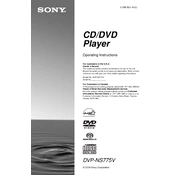
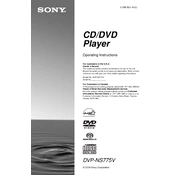
To connect your Sony DVP-NS775V to a TV, use a composite video cable or an S-video cable for better quality. Connect the video output from the DVD player to the video input on your TV. Then connect the audio output from the DVD player to the audio input on your TV using RCA cables.
The Sony DVP-NS775V supports DVD-Video, DVD-R/RW, DVD+R/RW, CD, CD-R/RW, and Super Audio CDs. Ensure discs are clean and free from scratches for optimal performance.
First, check the audio connections to ensure cables are securely connected. Verify the TV or audio receiver is set to the correct input source. Also, check the DVD player's audio settings and ensure that the mute function is not engaged.
To reset the Sony DVP-NS775V to factory settings, press the 'STOP' button on the player, then press and hold the 'DISPLAY' button on the remote until the menu appears. Navigate to 'Setup' and choose 'Reset', then confirm to restore factory settings.
Ensure the DVDs are clean and check for any regional code restrictions. The player may not support DVD-R/RW or DVD+R/RW discs that are not finalized. Verify compatibility with the player's supported disc formats.
Use a DVD lens cleaner disc to clean the lens. Insert the lens cleaner disc into the player, and follow the on-screen instructions. Avoid using liquid cleaners directly on the lens to prevent damage.
Check the power cable connection and ensure it is securely plugged into a working outlet. Try using a different power outlet or cable if available. If the issue persists, the player may require servicing.
Use higher quality cables, such as component or S-video, to connect the player to the TV. Adjust the TV's picture settings and ensure that the DVD player is set to output the highest resolution supported by your TV.
Unplug the player for a few minutes and then plug it back in to reset the system. If the tray still doesn't open, there may be a mechanical issue, and professional servicing may be required.
The Sony DVP-NS775V typically does not require firmware updates. However, check the Sony support website for any available updates specific to your model, and follow the provided instructions if an update is necessary.