Sony DVP-NS500V Operating Instructions
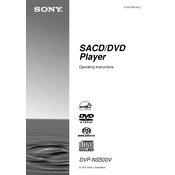
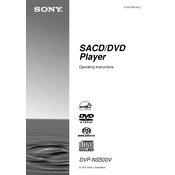
To reset your Sony DVP-NS500V to factory settings, press and hold the 'STOP' button on the player until 'RESET' appears on the display. This will restore the original factory settings.
If your Sony DVP-NS500V is not reading discs, ensure the disc is clean and free from scratches. Try other discs to see if the issue persists. Additionally, check that the DVD player is on a stable surface and restart the device.
The Sony DVP-NS500V does not support firmware updates due to its hardware design. Ensure your player is functioning properly by keeping it clean and handling discs with care.
Check that the disc is inserted correctly, and clean the disc if necessary. If the problem persists, try a different disc. If all else fails, consider cleaning the lens with a DVD lens cleaner.
Yes, the Sony DVP-NS500V can play MP3 files. Simply insert a disc with MP3 files and navigate through the menu to select and play the track you want.
To connect your Sony DVP-NS500V to a TV, use an HDMI cable or composite cables. Connect the cables from the DVD player's output to the corresponding input on your TV. Then, select the correct input source on your TV.
The Sony DVP-NS500V supports various disc formats, including DVD-Video, CD, CD-R/RW, Super Audio CD, and MP3 CDs.
To enhance audio quality, connect your DVP-NS500V to a receiver or amplifier using the digital audio output. Ensure that the audio settings in the player’s menu are set to match your audio system.
First, verify that all cable connections are secure. Check that the TV is set to the correct input. If you are using composite cables, ensure they are connected to the matching color ports. If the issue persists, try a different cable or input source.
To clean the lens, use a DVD lens cleaning disc available at electronic stores. Follow the instructions provided with the cleaner to ensure safe and effective cleaning. Avoid using liquid cleaners or attempting to manually clean the lens.