Sony DVP-NS300 Operating Instructions
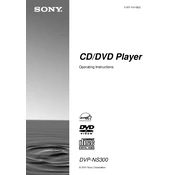
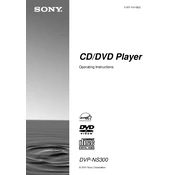
To reset the Sony DVP-NS300 to factory settings, turn off the player, then press and hold the 'STOP' and 'PLAY' buttons on the front panel simultaneously for about 5 seconds until 'Reset' appears on the display.
Ensure the disc is inserted correctly and is clean and free from scratches. Try different discs to rule out specific disc issues. If the problem persists, clean the lens with a DVD lens cleaner or consult a technician.
To improve picture quality, check the video output settings on the DVD player and ensure they match your TV's capabilities. Use high-quality cables and verify that all connections are secure.
First, replace the batteries in the remote control. Ensure there is a clear line of sight between the remote and the player. If it still does not work, try resetting the remote by removing the batteries and pressing all buttons twice before reinserting them.
Connect the DVD player to the TV using the appropriate cables (RCA, S-Video, or component video cables). Match the color-coded plugs to the corresponding jacks on the TV and DVD player. Then, select the correct input on your TV.
Check the audio connections between the DVD player and the TV or receiver. Ensure the audio settings on the DVD player are correctly configured, and the TV or receiver is set to the proper input.
Yes, the Sony DVP-NS300 can play MP3 files burned onto a CD-R or CD-RW disc. Ensure the disc is properly finalized after burning.
To clean the exterior, use a soft, dry cloth. Avoid using any liquid cleaners. For cleaning the disc tray, use a soft brush or air blower to remove dust. For the lens, a DVD lens cleaner can be used carefully.
This could be caused by a dirty or damaged disc. Try cleaning the disc or using a different one. If the issue persists, the player may require a firmware update or professional servicing.
The Sony DVP-NS300 does not support firmware updates via the internet. If a firmware update is necessary, it would typically be provided via a CD from Sony. Contact Sony support for more information.