Sony DVP-NC665P Operating Instructions
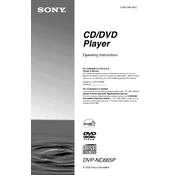
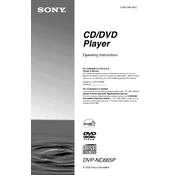
To reset the DVP-NC665P to factory settings, press and hold the 'STOP' button on the player for about 5 seconds while the player is turned on. The player will reset, and the settings will revert to factory defaults.
If the disc tray won't open, ensure the player is powered on. Press the 'OPEN/CLOSE' button on the remote or the player. If it still doesn't open, unplug the player for a few minutes, then plug it back in and try again.
To enhance picture quality, ensure you are using a high-quality video connection like component video cables. Adjust the picture settings using the 'SETUP' menu on the player to optimize for your TV.
Ensure that the DVDs are compatible with the player. The DVP-NC665P supports DVD-Video, DVD-R/RW, and DVD+R/RW discs. Check for scratches or dirt on the disc surface.
To clean the player, disconnect it from the power source. Use a soft, dry cloth to clean the exterior. Avoid using any liquid cleaners to prevent damage to the electronic components.
Check if the remote control batteries need replacement. Ensure there are no obstructions between the remote and the player. Try using the remote closer to the player, and ensure it is pointed directly at the sensor.
Yes, the DVP-NC665P can play MP3 files burned onto CD-R/RW discs. Ensure the files are encoded in a compatible format and the disc is finalized after burning.
Use the audio outputs on the player to connect to your home theater system. For best audio quality, use the digital coaxial or optical output to connect to a compatible receiver or sound system.
Ensure the disc is properly placed in the tray and is compatible with the player. Clean the disc if it's dirty, and try playing a different disc to rule out player issues.
The DVP-NC665P does not support firmware updates via download. Ensure you are using the latest available firmware by checking with Sony support for any available updates.