Sony DVP-NC655P Operating Instructions
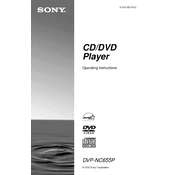
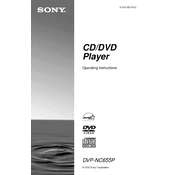
To connect the Sony DVP-NC655P to your TV, use an RCA cable. Connect the DVD player's video output to the TV's video input and the audio outputs to the TV's audio inputs. Ensure the correct input source is selected on the TV.
If the DVP-NC655P isn't reading discs, check for dirt or scratches on the disc. Try cleaning the disc and the player's lens. If the issue persists, consider resetting the player or checking for firmware updates.
To reset the DVP-NC655P, press and hold the "STOP" button on the front panel until "RESET" appears on the display. This will restore the player to its factory settings.
Ensure the power cord is securely connected to both the player and a working power outlet. Check for any blown fuses or tripped circuit breakers. If the problem continues, the player may require service.
Use a DVD lens cleaning disc to clean the lens of the DVP-NC655P. Follow the disc manufacturer's instructions for best results. Avoid opening the unit to clean the lens manually.
Yes, the Sony DVP-NC655P can play MP3 files. Burn the MP3 files onto a CD-R or CD-RW disc and load it into the player. Use the navigation controls to select and play the files.
Ensure that the audio cables are properly connected and that the TV or receiver is set to the correct input. Check the player's audio settings to ensure they are configured correctly.
To improve picture quality, use higher-quality cables such as component video cables. Ensure the TV is set to the correct video mode and adjust the player's video settings to match your display capabilities.
The Sony DVP-NC655P is a 5-disc changer, which allows you to load and switch between up to five discs without opening the tray.
The Sony DVP-NC655P does not support firmware updates via the internet. If an update is necessary, contact Sony customer support for assistance.