Sony DVP-NC650V Operating Instructions
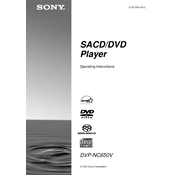
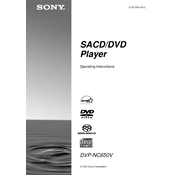
To connect your Sony DVP-NC650V to a TV, use an HDMI cable for the best quality if your TV supports it. Otherwise, connect using the component video output or composite video output along with audio cables. Ensure the TV is set to the correct input channel.
If your player isn't reading discs, try cleaning the disc and checking for scratches. Ensure the disc type is compatible. If the problem persists, clean the lens with a lens cleaner disc or consult the manual for further troubleshooting steps.
Check if the power cord is securely plugged into both the player and the power outlet. Try using a different outlet or power strip. If the problem continues, the internal fuse may need replacement, which should be done by a qualified technician.
To reset the player to factory settings, turn off the player and then press and hold the STOP button on the player while pressing the POWER button. Release both buttons after a few seconds to complete the reset process.
Regularly clean the exterior with a soft, dry cloth. Avoid using harsh chemicals. Clean the disc tray and lens periodically with a lens cleaner disc. Keep the player in a well-ventilated area to prevent overheating.
The Sony DVP-NC650V does not typically require firmware updates. However, if an update is needed, check Sony's official website for any available updates and follow the provided instructions.
The Sony DVP-NC650V supports multiple audio formats, including CD, SACD, and MP3. Ensure that the audio files are compatible with these formats for playback.
To improve video quality, use an HDMI connection if available. Make sure the video output settings match your TV's capabilities. Adjust the TV's picture settings and ensure the DVD discs are clean and in good condition.
Check that the audio cables are correctly connected and the TV or audio receiver is set to the right input. Ensure the DVD player is not muted and the volume is turned up. Verify the disc's audio settings and check for compatibility issues.
The Sony DVP-NC650V is typically region-locked to DVDs sold in the same region as the player. Playing multi-region discs may require a region-free modification, which can void the warranty.