Sony DVP-NC625 Operating Instructions
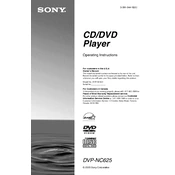
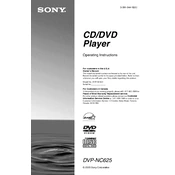
To reset your Sony DVP-NC625 to factory settings, turn off the player, then press and hold the Power, Stop, and Eject buttons simultaneously until the display shows 'RESET'.
If the disc tray won't open, ensure the player is powered on, then try pressing the Stop and Eject buttons simultaneously. If it still doesn’t open, unplug the player for a few minutes and try again.
To improve playback quality, ensure the DVD is clean and free of scratches. Additionally, check the connections between your player and TV, and enable any available video enhancement settings in the player's setup menu.
The player may not recognize discs due to dirt or scratches. Try cleaning the disc and check if it's compatible with the player. Also, ensure the firmware is up-to-date.
Yes, the Sony DVP-NC625 can play standard audio CDs as well as various other formats like CD-R and CD-RW.
To connect to a home theater system, use an HDMI or component cable for video output, and an optical or coaxial cable for audio output, ensuring the connections match the input ports on your home theater system.
Check the audio connections and ensure they are secure. Verify that the TV or speaker system is set to the correct input. Also, check the player's audio settings in the setup menu and adjust if necessary.
Clean the laser lens every 6 months or if you notice playback issues. Use a DVD lens cleaner disc to avoid damaging the lens.
The Sony DVP-NC625 is compatible with DVD-Video, DVD-R/RW, DVD+R/RW, CD-DA, CD-R/RW formats, and MP3 or JPEG files on CD-R/RW.
If a DVD is skipping, try cleaning the disc and the player’s laser lens. Ensure the disc is not scratched or damaged. You might also check for firmware updates that could improve playback reliability.