Sony DVP-NC600 Operating Instructions
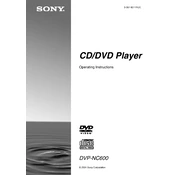
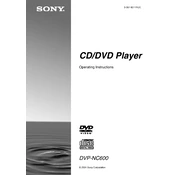
To reset your Sony DVP-NC600, unplug the DVD player from the power outlet, wait for about 30 seconds, and then plug it back in. This will reset the device to its factory settings.
First, ensure that the disc is clean and free of scratches. If the issue persists, try cleaning the DVD player's lens with a lens cleaning disc. If the problem continues, the player may need servicing.
Connect the DVD player to your TV using either the composite AV cables (yellow, red, and white) or an S-Video cable for better video quality. Ensure that the TV is set to the correct input source.
Check that the audio cables are correctly connected to both the DVD player and the TV or audio receiver. Ensure the TV or receiver is set to the correct input source. Also, verify that the DVD disc is not muted or set to a low volume in the audio settings.
For better picture quality, use an S-Video connection instead of composite AV cables. Additionally, ensure your TV is set to a compatible resolution and the DVD player settings are optimized for your TV.
The "C13" error code indicates a disc read error. This could be due to a dirty or damaged disc. Clean the disc and try again. If the error persists, the lens may need cleaning or the disc may be incompatible.
Yes, the Sony DVP-NC600 supports playing MP3 files. Simply burn the MP3 files onto a CD-R or CD-RW disc and insert it into the player.
To set up parental controls, access the DVD player's setup menu, navigate to the 'Parental Control' settings, and follow the prompts to set a password and select the desired restriction level.
Check the batteries in the remote control to ensure they are not depleted. Replace them if necessary. Also, ensure there are no obstructions between the remote and the DVD player, and that you are within range.
The Sony DVP-NC600 does not support firmware updates through user intervention, as it is an older model. It is recommended to contact Sony customer support for assistance if you believe a firmware update is necessary.