Sony DVP-FX970 Operating Instructions
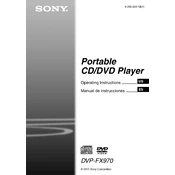
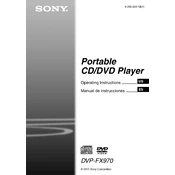
To reset the Sony DVP-FX970 to factory settings, turn on the player without a disc inserted. Press and hold the 'Stop' button on the player until 'RESET' appears on the screen. Release the button to complete the reset process.
If the screen is blank, ensure the device is powered on and the battery is charged. Check the brightness settings and try connecting the player to a different power outlet. If the issue persists, consider contacting customer support.
The Sony DVP-FX970 primarily supports DVD and CD formats. To play MP4 files, you can convert them to a compatible format such as MPEG-2 using video conversion software.
To clean the lens, use a commercially available lens-cleaning disc or gently wipe the lens with a soft, dry cloth. Avoid using any cleaning fluids directly on the lens.
To maintain battery life, avoid overcharging the device and keep the battery contacts clean. Store the player in a cool, dry place when not in use and charge the battery at least once every few months if unused for extended periods.
If the player won't read discs, check for scratches or dirt on the disc surface. Ensure the disc is inserted correctly. If the issue persists, clean the player's lens or try another disc to rule out a faulty disc.
To adjust the screen brightness, press the 'Display' button on the remote control. Use the arrow keys to navigate to the brightness setting and adjust it accordingly.
Yes, you can connect headphones to the Sony DVP-FX970 using the headphone jack located on the side of the player. Ensure your headphones are compatible with a 3.5mm audio jack.
First, check and replace the batteries if necessary. Ensure there are no obstructions between the remote and the player. If the issue persists, try resetting the remote by pressing and holding the power button for 10 seconds.
The Sony DVP-FX970 does not support firmware updates via internet or USB due to its design. Ensure optimal performance by regularly cleaning the player and using compatible media formats.