Sony DVP-FX950 Operating Instructions
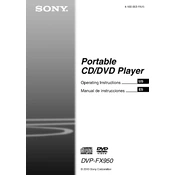
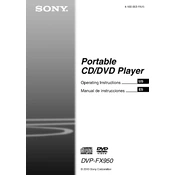
To reset your Sony DVP-FX950 to factory settings, turn on the device without a disc in the tray. Press and hold the 'Stop' button on the remote control until 'Resetting' appears on the screen. This will restore default settings.
If your Sony DVP-FX950 is not reading discs, first check for dust or scratches on the disc. Clean the disc if necessary. Make sure the disc is compatible with the player. If the problem persists, try resetting the player or update its firmware if available.
To improve battery life, reduce the screen brightness and turn off the player when not in use. Avoid using the player in extreme temperatures and fully charge the battery before use. Consider replacing the battery if it no longer holds charge effectively.
Yes, you can connect your Sony DVP-FX950 to a TV using an AV cable. Connect the yellow, red, and white plugs to the corresponding AV inputs on your TV and set the TV to the correct input source.
The Sony DVP-FX950 supports DVD-Video, DVD-R/RW, DVD+R/RW, CD, CD-R/RW, and MP3. It also supports JPEG playback for viewing images.
To troubleshoot audio issues, check the volume settings and ensure the mute function is not activated. Verify that audio cables are properly connected and not damaged. Test the disc on another player to rule out disc issues.
To clean the screen, use a soft, dry cloth. Avoid using any chemical cleaners or abrasive materials that may damage the screen. For stubborn dirt, slightly dampen the cloth with water.
The Sony DVP-FX950 is region-specific and will only play DVDs that match the region code of the player. Ensure your DVDs are from the same region as the player or use region-free discs.
To update the firmware, visit the Sony support website to check for updates. Download the update file onto a USB drive, insert it into the player, and follow the on-screen instructions to complete the update.
If the screen flickers, check for loose connections or damaged cables. Try resetting the player or adjusting the screen brightness. If the issue persists, the player may require service.