Sony DVP-FX94 Operating Instructions
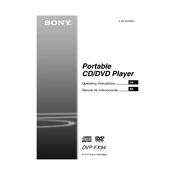
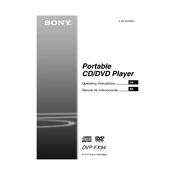
To connect the Sony DVP-FX94 to a TV, use an AV cable. Connect the yellow plug to the video input and the red and white plugs to the audio inputs on your TV. Make sure the TV is set to the correct input channel.
Ensure that the power is on and the battery is charged. Check the brightness setting on the device. If using an external display, verify that the correct input source is selected.
The Sony DVP-FX94 is region-locked, so it will only play DVDs from the region it was purchased in unless modified.
Use a soft, dry microfiber cloth to gently wipe the screen. Avoid using any cleaning solutions or water directly on the screen.
Check that the battery is charged. If using AC power, ensure the adapter is properly connected. Try resetting the device by holding the power button for a few seconds.
Reduce screen brightness, use headphones instead of speakers, and avoid using the device while charging. Store the device in a cool, dry place when not in use.
Yes, you can connect headphones to the Sony DVP-FX94 via the headphone jack located on the side of the device.
The Sony DVP-FX94 does not support firmware updates as it is designed to be a standalone DVD player without internet connectivity.
Check the DVD for scratches or dirt and clean it if necessary. Make sure it is inserted correctly and try playing another DVD to determine if the issue is with the disc or the player.
Yes, the Sony DVP-FX94 can be used while charging. However, using it while charging may increase the charging time.