Sony DVP-FX930 Operating Instructions
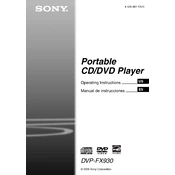
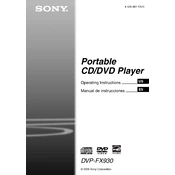
To reset your Sony DVP-FX930 to factory settings, turn on the device without a disc inside. Then, press and hold the "STOP" button on the main unit until "RESET" appears on the screen. Release the button, and the player will restart with default settings.
If your player isn't reading discs, ensure the disc is clean and not scratched. Try another disc to confirm the issue. If it persists, clean the lens using a lens cleaning disc. If the problem remains unresolved, consider seeking professional repair services.
To enhance battery life, fully charge the battery before use and avoid letting it discharge completely. Adjust the screen brightness to a lower setting and turn off the device when not in use. Regularly calibrate the battery by fully discharging and then fully charging it once a month.
Yes, you can connect the DVP-FX930 to a TV using the AV output jacks. Use an AV cable to connect the player to the TV's AV input. Select the corresponding input on your TV to view the playback from the DVD player.
The Sony DVP-FX930 is compatible with DVD-Video, DVD-R/RW, DVD+R/RW, and CD formats, including CD-R/RW discs. Ensure the discs are finalized and not in a format that the player does not support.
To clean the screen, use a soft, lint-free cloth slightly dampened with water or a mild screen cleaner. Gently wipe the screen in circular motions. Avoid using paper towels, as they may scratch the surface, and never spray cleaner directly onto the screen.
First, ensure the disc is properly inserted and compatible. Clean the disc and the player's lens with appropriate cleaning materials. If the issue persists, try resetting the player to factory settings or consult with a Sony service center.
Yes, the Sony DVP-FX930 has a headphone jack that allows you to connect headphones for private listening. Use a standard 3.5mm headphone plug to connect your headphones to the player.
To adjust parental controls, access the setup menu by pressing the "SETUP" button on the remote. Navigate to the "Parental Control" section. You will need to enter the current password to change settings. Adjust the restrictions as necessary and save your changes.
If the screen is flickering, check the battery level as low power can cause screen issues. Ensure all cables are secure if connected to a power source. Reset the device if necessary, and if the problem persists, it may require professional servicing.