Sony DVP-FX921 Operating Instructions
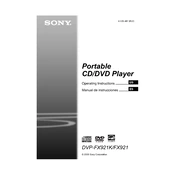
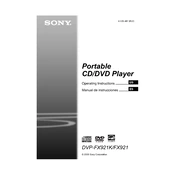
To connect your Sony DVP-FX921 to a TV, use the AV cable included with your device. Connect the yellow plug to the video input on your TV, and the red and white plugs to the audio inputs. Set your TV to the appropriate input channel to view the DVD output.
If your Sony DVP-FX921 won't turn on, first ensure that the battery is charged or the AC adapter is properly connected. If the device still doesn't power on, try resetting it by removing the battery and unplugging the AC adapter for a few minutes before reconnecting them.
To clean the lens of your Sony DVP-FX921, use a lens cleaning disc available at most electronics retailers. Follow the instructions on the cleaning disc package. Avoid using any liquid cleaners or opening the device to clean manually.
If your Sony DVP-FX921 shows 'No Disc', check if the disc is inserted correctly and ensure it is not dirty or damaged. Clean the disc with a soft cloth and try again. If the problem persists, the lens might need cleaning or servicing.
Yes, the Sony DVP-FX921 can play MP3 files. Ensure that the MP3 files are burned onto a compatible CD or DVD format. Insert the disc and select the MP3 tracks you wish to play using the device controls.
To adjust the screen brightness on your Sony DVP-FX921, navigate to the 'Setup' menu using the remote control, select 'Display Setup', and then adjust the brightness level as desired.
To charge the battery of your Sony DVP-FX921, connect the AC adapter to the player and plug it into a wall outlet. The charging indicator will light up, signaling that charging is in progress. Charging takes approximately 6 hours when the player is off.
To reset the Sony DVP-FX921 to factory settings, access the 'Setup' menu, select 'Reset', and confirm the reset option. This will clear all settings and restore the device to its original state.
The Sony DVP-FX921 is compatible with DVD, DVD-R/RW, DVD+R/RW, CD, CD-R/RW, and MP3 formats. Ensure that discs are finalized correctly to avoid playback issues.
To enable subtitles on the Sony DVP-FX921, press the 'Subtitle' button on the remote control while the disc is playing. Cycle through the available subtitle options until your desired language appears.