Sony DVP-FX750 Operating Instructions
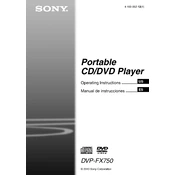
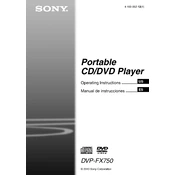
To reset the Sony DVP-FX750 to factory settings, turn off the player using the power button. Then, press and hold the 'Stop,' 'Play,' and 'Power' buttons simultaneously until the device restarts. This will restore the factory defaults.
If the screen is not displaying properly, check the brightness and contrast settings first. If the issue persists, ensure that the video cable connections are secure and not damaged. Restart the device to see if the issue resolves.
Yes, you can connect the Sony DVP-FX750 to a TV using the AV output. Use the AV cable provided with the player to connect to the TV's AV inputs. Ensure the TV is set to the correct input source to view the DVD content.
To clean the lens, use a dry microfiber cloth or a lens cleaning disc designed for DVD players. Avoid using liquid cleaners directly on the lens to prevent damage. Regular cleaning can help maintain optimal performance.
The Sony DVP-FX750 has a battery life of approximately 3 hours. To maximize battery life, reduce the screen brightness, avoid using the backlight unnecessarily, and ensure the battery is fully charged before use.
Ensure that the DVDs are compatible with the player format (Region 1 or all-region discs). Check for scratches or dirt on the DVD surface. If the issue persists, try resetting the player or updating the firmware if available.
To adjust the volume on the Sony DVP-FX750, use the volume control buttons located on the side of the player. Additionally, you can use the remote control to adjust the volume if the player is connected to a TV.
The Sony DVP-FX750 supports various media formats including DVD-Video, DVD-R/RW, DVD+R/RW, CD, CD-R/RW, and JPEG. Ensure the disc is finalized if it is a recordable format.
To improve sound quality, ensure the player's audio settings are correctly configured. Use headphones or external speakers for better sound output. Ensure all audio cables are connected securely if using external speakers.
If the buttons are unresponsive, check if the hold switch is enabled and switch it off. Try resetting the device by turning it off and on again. If the problem persists, inspect for debris or dirt around the buttons that might hinder their function.