Sony DVP-F41MS Operating Instructions
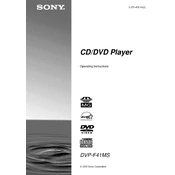
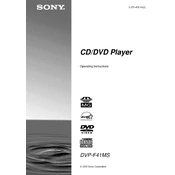
To reset the Sony DVP-F41MS to its factory settings, press and hold the 'STOP' button on the player until the display shows 'RESET'. This will restore all settings to their default values.
If the player isn't reading discs properly, ensure the disc is clean and free from scratches. Try cleaning the lens with a lens cleaning disc. If the issue persists, the laser lens might need servicing.
Check the audio connections to your TV or sound system. Ensure the correct input is selected on your audio device. Verify that the audio settings on the DVD player are configured correctly.
The Sony DVP-F41MS does not have an HDMI output. You will need to use the included AV cables to connect to the composite or component inputs on your TV.
Yes, the Sony DVP-F41MS supports MP3 playback. You can play MP3 files by burning them onto a CD-R or CD-RW and then inserting the disc into the player.
Clean the exterior of the player with a soft, dry cloth. Avoid using any solvents or abrasive materials. For the lens, use a lens cleaning disc specifically designed for DVD players.
The Sony DVP-F41MS supports DVD-Video, Video CD, and CD formats. It does not support newer formats like Blu-ray or digital video files.
Ensure that the video output settings on the player are correctly set for your TV. Use the best available connection method, such as component cables, for higher quality video output.
This might occur due to a dirty or incompatible disc. Clean the disc or try another disc to ensure compatibility. If the problem continues, the player's laser lens might need cleaning or servicing.
Check the batteries in the remote control and replace them if necessary. Ensure there are no obstructions between the remote and the player. Verify that the remote is set to control the DVD player.