Sony DVP-CX985V Operating Instructions
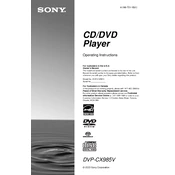
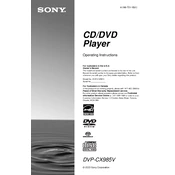
To set up your Sony DVP-CX985V, first connect it to your TV using the appropriate cables (HDMI, component, or composite). Plug in the power cord and turn on the device. Use the remote to navigate the setup menu and follow the on-screen instructions to complete the setup process.
Ensure the power cord is securely connected to both the player and the power outlet. Check if the outlet is functioning by testing another device. If the player still does not turn on, try using a different power cable or contact Sony support for further assistance.
If you experience playback issues, ensure the disc is clean and free from scratches. Check the connections between the DVD player and the TV. Try playing a different disc to see if the issue persists. If problems continue, perform a factory reset on the player.
Clean discs using a soft, lint-free cloth, wiping from the center outwards. Avoid circular motions. For the player, use a dry or slightly damp cloth to clean the exterior. Never use harsh chemicals or spray cleaners directly on the device.
To perform a factory reset, press the 'Setup' button on the remote control. Navigate to the 'Setup' menu and select 'Reset.' Follow the prompts to reset the player to its factory settings. Note that this will erase all custom settings.
The Sony DVP-CX985V is generally region-locked to the region it was purchased in. To play multi-region discs, you may need a region-free version of the player or consult with Sony for potential firmware solutions.
Check that the audio cables are securely connected to both the DVD player and the TV or receiver. Ensure the TV or audio receiver is set to the correct input source. Verify that the player’s audio settings are configured correctly in the setup menu.
Check the Sony support website for any available firmware updates for the DVP-CX985V. Follow the instructions provided to download the update to a USB drive and install it on your player. Ensure the player is powered on and connected properly during this process.
Make sure the player is powered on. Press the 'Open/Close' button on the player or remote control. If the tray still doesn't open, try turning off the player, unplugging it for a few minutes, and then powering it back on. If the issue persists, seek professional repair services.
Ensure you are using the best video connection available, such as HDMI or component cables. Navigate to the setup menu and adjust the video settings to match your TV’s capabilities, such as resolution and aspect ratio. Consider calibrating your TV settings for optimal picture quality.