Sony DVP-C600D Operating Instructions
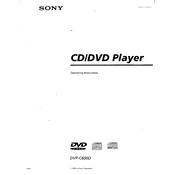
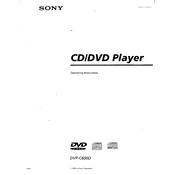
To connect your Sony DVP-C600D to a TV, use an RCA cable. Connect the RCA output jacks of the DVD player to the corresponding input jacks on your TV, then set your TV to the correct input source.
If your Sony DVP-C600D won't read discs, try cleaning the disc and the player's lens. If the issue persists, check for scratches on the disc or try a different disc. If none of these solutions work, a firmware update or repair may be necessary.
Ensure your audio cables are properly connected and not damaged. Check the audio settings on both the Sony DVP-C600D and your TV or audio system. Verify that the correct audio output format is selected.
The Sony DVP-C600D is typically locked to a specific region. However, some models can be modified to play region-free DVDs. Check your player’s manual or contact Sony support for more information.
To perform a factory reset, turn off the DVD player, then press and hold the 'Stop' button on the player itself. While holding 'Stop', turn the power back on. Release the button after a few seconds.
Regularly clean the exterior with a soft, dry cloth. Avoid using harsh chemicals. Periodically clean the lens with a DVD lens cleaner. Ensure the ventilation slots are not blocked to prevent overheating.
If the video output is in black and white, check the video cable connections. Ensure the cables are properly connected and not damaged. Also, verify that the TV is set to the correct input source and video format.
To enable subtitles, press the 'Subtitle' button on the remote control while the DVD is playing. Use the navigation buttons to select your preferred subtitle language.
If the DVD tray won't open, make sure the player is plugged in and powered on. Try pressing the 'Open/Close' button again. If it still doesn't open, unplug the player for a few minutes, then plug it back in and try again.
Visit the Sony support website to check for available firmware updates for the DVP-C600D. Download the update, burn it to a disc, and insert the disc into the player. Follow the on-screen instructions to complete the update.