Sony DSLR-A700 Operating Instructions
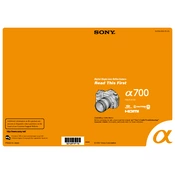
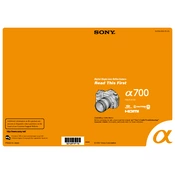
To reset the Sony DSLR-A700 to its factory settings, go to the main menu, select the 'Setup' tab, and choose 'Reset Default'. Confirm the reset when prompted.
First, ensure the battery is fully charged and properly inserted. Check for any debris in the battery compartment. If the camera still doesn't turn on, try using a different battery or contact Sony support.
Visit Sony's official website to download the latest firmware. Transfer the firmware file to a formatted memory card, insert it into the camera, and follow the on-screen instructions to complete the update.
Blurry photos can be caused by slow shutter speeds or camera shake. Use a tripod for stability and ensure the autofocus is properly set. Also, check if the lens is clean and not damaged.
To clean the sensor, turn off the camera, remove the lens, and use a blower to gently remove dust. For more thorough cleaning, use a sensor cleaning kit or seek professional help. Avoid touching the sensor with your fingers.
To maintain battery life, avoid exposing the camera to extreme temperatures, remove the battery when not in use, and fully charge the battery before storing it for long periods. Use the original charger for charging.
Use a lens with a wide aperture, increase the ISO settings, and consider using an external flash or additional lighting. A tripod can also help reduce camera shake in low-light conditions.
Ensure the lens is set to autofocus mode and clean the lens contacts with a soft cloth. If the problem persists, reset the camera settings or try using a different lens to isolate the issue.
To change the focus mode, press the 'Fn' button, navigate to the focus mode option, and select your desired mode from options such as Single-shot AF, Continuous AF, or Manual Focus.
Overheating can occur during extended video recording or in high-temperature environments. To prevent it, limit recording time, use the camera in well-ventilated areas, and turn it off periodically to cool down.