Sony DSL-M1 v3 Operating Instructions
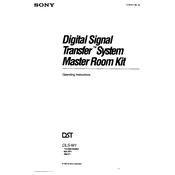
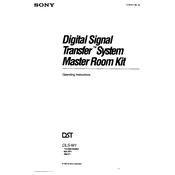
To adjust the ISO settings on the Sony DSL-M1, press the 'Menu' button, navigate to the 'Exposure' settings, and select 'ISO'. Use the control dial to select your desired ISO value.
First, ensure the battery is charged and inserted correctly. If the camera still doesn't turn on, try replacing the battery or checking the battery compartment for any obstructions or debris.
Connect the camera to your computer using the provided USB cable. Your computer should recognize the camera as a removable drive, allowing you to drag and drop photos to your desired location. Alternatively, use a memory card reader.
Use a soft, lint-free cloth or a dedicated camera lens cleaning cloth. Gently wipe the lens in a circular motion. For stubborn smudges, use a few drops of lens cleaning solution.
Visit the Sony support website to download the latest firmware. Follow the instructions provided, typically involving transferring the firmware file to your camera's SD card and following the on-screen instructions after reinserting the card into the camera.
Ensure the autofocus mode is set correctly for your subject. Check for sufficient lighting and a steady hand or use a tripod. Also, verify that the lens is clean and there is no obstruction.
Press the 'Menu' button, navigate to 'Image Quality Settings', and select 'RAW' or 'RAW+JPEG' to enable RAW shooting.
Store the camera in a cool, dry place. Use a camera bag or case for protection and remove the battery if storing for an extended period. Keep the lens covered with a cap to avoid dust accumulation.
Go to the 'Setup' menu, select 'Reset', and choose 'Initialize'. Confirm your selection to reset all settings to factory defaults.
Yes, third-party lenses compatible with the Sony E-mount system can be used with the DSL-M1. Ensure that any adapter used is suitable for the lens and camera to maintain functionality.