Sony DSC-V3 Operating Instructions
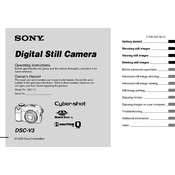
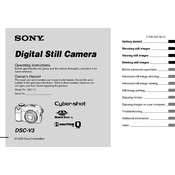
To set the white balance on your Sony DSC-V3, turn the mode dial to 'P', 'A', 'S', or 'M'. Press the 'WB' button on the back panel. Use the control dial to select the desired white balance setting.
If your DSC-V3 won't turn on, ensure the battery is properly charged and inserted. Check the battery compartment for any dirt or corrosion and clean if necessary. If the issue persists, try using a different battery or contact Sony support.
To transfer photos, connect your DSC-V3 to your computer using a compatible USB cable. Turn on the camera and set it to 'USB mode'. Your computer should recognize the device, allowing you to browse and copy the photos.
Use a soft, lint-free cloth slightly dampened with lens cleaning solution. Gently wipe the lens in a circular motion. Avoid using paper towels or rough fabrics to prevent scratching the lens.
To update the firmware, visit the Sony support website and download the latest firmware update for the DSC-V3. Follow the provided instructions to install the firmware using a memory card or USB connection.
If your photos are blurry, ensure the lens is clean and free of obstructions. Check that the camera is focusing correctly and that the shutter speed is appropriate for the lighting conditions. Use a tripod for stability if needed.
To format the memory card, press the 'Menu' button on your camera. Navigate to the 'Setup' menu and select 'Format'. Confirm your selection to format the memory card. This will erase all data on the card, so ensure you have backups if needed.
The Sony DSC-V3 is compatible with Memory Stick, Memory Stick PRO, and CompactFlash Type I/II cards. Ensure you use cards that meet the speed and capacity requirements for optimal performance.
To extend battery life, reduce the LCD screen brightness, turn off the camera when not in use, and disable unnecessary features such as continuous autofocus. Using a fully charged battery and carrying a spare can also help.
Overheating can occur if the camera is used for extended periods or in hot environments. Allow the camera to cool down between uses, avoid direct sunlight, and ensure proper ventilation. If overheating persists, consult Sony support.