Sony DSC-V1 Operating Instructions
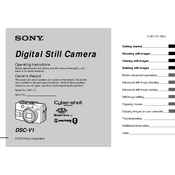
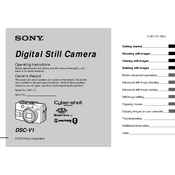
To transfer photos from the Sony DSC-V1 to your computer, connect the camera to your computer using a USB cable. Turn on the camera and set it to 'Playback' mode. Your computer should recognize the camera as a removable drive. You can then copy the images to your desired folder on your computer.
To clean the lens of the Sony DSC-V1, use a blower brush to remove dust and debris. If necessary, use a microfiber cloth with a small amount of lens cleaning solution to gently wipe the lens in a circular motion. Avoid using rough materials or excessive pressure.
To reset the Sony DSC-V1 to factory settings, go to the camera's Setup menu and select 'Initialize'. Confirm the reset process when prompted. This will restore all settings to their original defaults.
If your Sony DSC-V1 battery is draining quickly, it may be due to using features like flash, LCD screen, and continuous autofocus excessively. Ensure the battery is fully charged and consider carrying a spare battery. Additionally, check if the battery is old and needs replacement.
The Sony DSC-V1 is compatible with Memory Stick and Memory Stick PRO media cards. Ensure the memory card is properly inserted into the camera's card slot for it to function correctly.
To change the ISO settings on the Sony DSC-V1, press the 'Menu' button, navigate to the 'ISO' option, and select the desired ISO value. Adjusting the ISO setting allows you to control the camera's sensitivity to light, suitable for different lighting conditions.
If the Sony DSC-V1 is not turning on, ensure the battery is correctly inserted and charged. Try replacing the battery if the issue persists. If the camera still does not turn on, there may be an internal fault, and it should be checked by a professional technician.
To improve image quality on the Sony DSC-V1, ensure proper lighting and use a tripod to stabilize the camera. Adjust settings such as ISO, aperture, and shutter speed according to the scene. Use higher resolution settings in the camera's menu for better detail.
Yes, the Sony DSC-V1 can record videos. Set the camera to 'Movie' mode and press the shutter button to start and stop recording. Note that the video resolution and features are limited compared to dedicated video cameras.
To update the firmware on your Sony DSC-V1, download the latest firmware from Sony's official website. Transfer the firmware file to a compatible memory card and insert it into the camera. Follow the on-screen instructions to complete the update process.