Sony DSC-T3 Operating Instructions
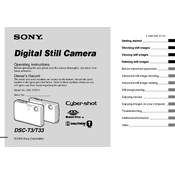
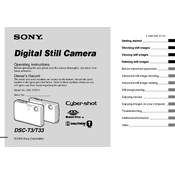
To transfer photos, connect the camera to your computer using a USB cable. Turn on the camera, and your computer should recognize it as a removable drive. You can then copy photos to your computer. Ensure the USB mode is set to 'Mass Storage' in the camera settings.
First, check if the battery is charged and properly inserted. Try using a different battery if possible. Ensure the battery compartment is clean. If the camera still doesn't turn on, try resetting it by removing the battery and memory card for a few minutes.
To reset the camera settings, navigate to the 'Setup' menu, select 'Initialize', and confirm the reset. This will restore the camera to its factory default settings.
Blurry images can result from low light, slow shutter speeds, or camera shake. Use a tripod, increase the ISO setting, or ensure the image stabilization is on. Also, make sure the lens is clean.
Turn the mode dial on top of the camera to select different shooting modes such as Auto, Program, Manual, or Scene modes. Each mode offers different levels of control over the shooting settings.
The Sony DSC-T3 supports Memory Stick PRO Duo and Memory Stick PRO Duo (High Speed) memory cards. Ensure the card is formatted in the camera before use.
To clean the lens, use a soft, dry microfiber cloth. Gently wipe the lens in a circular motion. If necessary, use a lens cleaning solution specifically designed for camera lenses. Avoid using rough materials that could scratch the lens.
Ensure the camera is set to the correct focus mode. Switch between autofocus and manual focus to see if the issue persists. Clean the lens and check for any obstructions. Low light conditions can also affect focus accuracy.
To extend battery life, reduce the use of the LCD screen, use the optical viewfinder when possible, turn off the camera when not in use, and decrease the flash usage. Also, ensure the battery is fully charged before use.
Remove and reinsert the memory card to ensure it's properly seated. Format the card in the camera if it continues to show an error. If the problem persists, try using a different memory card to determine if the card is faulty.