Sony DSC-S70 Operating Instructions
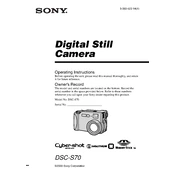
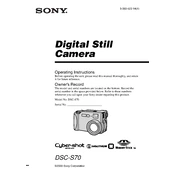
To transfer photos from your Sony DSC-S70 to a computer, connect the camera to the computer using a USB cable. Ensure the camera is turned on and set to playback mode. The computer should recognize the camera as a removable disk, allowing you to copy the photos to your desired location.
If your Sony DSC-S70 won't turn on, check if the battery is charged and properly inserted. If the battery is depleted, recharge it before attempting to power on the camera. If the issue persists, try using a different battery to determine if the battery is faulty.
To reset your Sony DSC-S70 to factory settings, turn on the camera and press the 'Menu' button. Navigate to the 'Setup' menu and select 'Initialize'. Confirm the reset when prompted to restore the camera to its default settings.
The Sony DSC-S70 is compatible with Memory Stick media. Ensure you are using a Memory Stick that is within the device's supported size range for optimal performance.
To improve battery life on your Sony DSC-S70, reduce the use of the LCD screen, use power-saving modes, and turn off the camera when not in use. Keeping the battery contacts clean and storing the camera and batteries in a cool, dry place can also help maintain battery efficiency.
If your photos are blurry, ensure the camera is set to the appropriate focus mode and that you are holding the camera steady while taking pictures. Use a tripod if necessary, and check that the lens is clean and free of smudges.
Yes, the Sony DSC-S70 can record short video clips. To record video, switch the mode dial to the movie mode, and press the shutter button to start and stop recording.
To clean the lens of your Sony DSC-S70, use a soft, lint-free cloth or a lens brush. Gently wipe the lens surface, avoiding excessive pressure. If necessary, use a small amount of lens cleaning solution on the cloth, but never apply it directly to the lens.
A "No Memory Stick" error indicates that the camera is not detecting the memory card. Ensure the Memory Stick is properly inserted. Try removing and reinserting it, checking for any obstructions or damage. If the problem persists, try using a different Memory Stick.
For low-light photography with the Sony DSC-S70, use a higher ISO setting and a slower shutter speed. Adjust the aperture to a lower f-number to allow more light into the lens. Consider using a tripod to stabilize the camera to reduce motion blur.