Sony DSC-S30 Operating Instructions
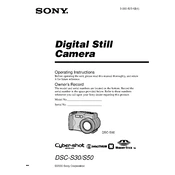
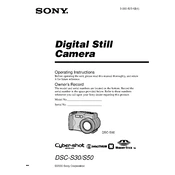
To transfer photos, connect your Sony DSC-S30 to your computer using the USB cable provided with the camera. Ensure the camera is turned on and set to playback mode. Your computer should recognize the camera as a removable drive, allowing you to copy the photos to your desired location.
First, check if the battery is properly charged and inserted. If the camera still doesn't turn on, try resetting it by removing the battery and memory card, then reinsert them after a few minutes. If the problem persists, consult the user manual or contact Sony support.
To reset the settings, turn on the camera and press the 'Menu' button. Navigate to the 'Setup' menu, then select 'Initialize' and confirm. This will reset all settings to their factory defaults.
Use a soft, dry cloth to gently wipe the lens. If necessary, use a blower brush to remove dust particles. Avoid using any liquid cleaners directly on the lens to prevent damage.
Blurry photos can result from camera shake, incorrect focus, or low light conditions. Use a tripod for stability, ensure the autofocus is functioning, and increase the ISO setting in low light situations to improve sharpness.
Press the 'Menu' button, navigate to the 'Setup' menu, and select 'Clock Set'. Adjust the date and time using the arrow keys, and confirm to save the settings.
The Sony DSC-S30 is compatible with Memory Stick and Memory Stick PRO media up to 32GB. Larger cards might not be recognized or could cause performance issues.
To extend battery life, reduce the use of the LCD screen, turn off the camera when not in use, and disable unnecessary features such as continuous autofocus or image stabilization when not needed.
Check if the flash mode is set to automatic or forced flash. If the flash still doesn't work, ensure the battery is fully charged, as a low battery can prevent the flash from firing. If the issue persists, consult a professional technician.
Visit the Sony support website to check for firmware updates for the DSC-S30. If an update is available, download it and follow the instructions provided to install the update via the USB connection. Ensure your camera's battery is fully charged before starting the update process.