Sony DSC-P92 Operating Instructions
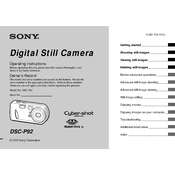
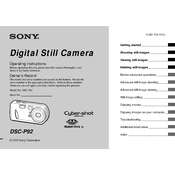
To transfer photos, connect the camera to your computer using a USB cable. Turn on the camera and set it to playback mode. Your computer should recognize the device, allowing you to browse and copy the images. Ensure that the necessary drivers are installed if the camera is not recognized.
Quick battery drain could be due to old or faulty batteries. Ensure you are using fully charged, compatible NiMH batteries. Avoid using the LCD screen excessively and reduce the use of flash to conserve battery life.
To reset your Sony DSC-P92, go to the Setup menu, select "Initialize," and confirm your choice. This will restore all settings to their original factory defaults, but will not erase any photos or videos stored on the memory card.
Ensure that the lens is clean and free from obstructions. Check the focus mode settings and adjust them according to your needs (e.g., switching from macro to normal mode). Make sure there is sufficient light and contrast for the autofocus to work effectively.
A "Memory Stick Error" could indicate a problem with the memory card. Try removing and reinserting the card, or use a different card to see if the error persists. Formatting the memory stick in the camera can also resolve the issue, but beware that this will erase all data on the card.
To clean the lens, use a soft, lint-free cloth or a blower brush to remove dust and fingerprints. Avoid using any liquid cleaners directly on the lens. If necessary, use lens cleaning solution sparingly on the cloth, not directly on the lens.
For high-quality prints, set the camera to the highest resolution setting, which is 5.0 megapixels on the Sony DSC-P92. This ensures the best detail and clarity in your prints.
Yes, the Sony DSC-P92 can record video. Set the mode dial to the movie mode symbol (a film strip icon), then press the shutter button to start and stop recording. Note that video resolution and length are limited compared to modern cameras.
If your camera is frozen, try removing the batteries and the memory card. Wait a few minutes, then reinsert them and power the camera back on. If the problem persists, ensure the batteries are charged and the memory card is not corrupted.
Store your camera in a cool, dry place. Remove the batteries if the camera will not be used for an extended period to prevent battery leakage. Keep the camera in a protective case to avoid dust and potential damage.