Sony DSC-P8 Operating Instructions
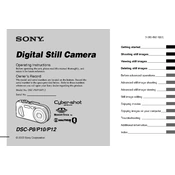
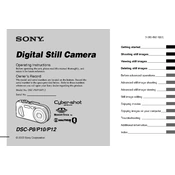
To transfer photos, connect the camera to your computer using a USB cable. Ensure the camera is turned on, and your computer should recognize it as a removable drive. You can then drag and drop the photo files to your desired location on the computer.
First, ensure that the charger and battery are properly connected. Check for any dirt or obstructions on the battery contacts. If the problem persists, try using a different charger or battery to determine if the issue is with the components.
To reset the settings, turn on the camera, press the "Menu" button, navigate to the "Setup" menu, and select "Initialize." Confirm your selection to reset the camera to its factory default settings.
Blurry photos can result from camera shake or improper focus. Ensure that the camera is steady when taking shots and that the autofocus has locked onto the subject before pressing the shutter button. Using a tripod can also help reduce camera shake.
Press the "Menu" button, navigate to the "Image Size" option, and select the desired resolution for your photos. Higher resolutions provide better quality but take up more storage space.
The Sony DSC-P8 is compatible with Memory Stick and Memory Stick Pro media. Ensure the card is properly inserted into the camera's memory card slot before use.
To extend battery life, reduce the LCD screen brightness, turn off the camera when not in use, and avoid using the flash excessively. Additionally, ensure the battery is fully charged before long shooting sessions.
Check if the battery is inserted correctly and fully charged. If the camera still doesn't turn on, try a different battery or connect the camera to a power source using an AC adapter to see if it powers up.
Use a soft, lint-free cloth to gently wipe the lens. For stubborn spots, you can use a lens cleaning solution or a blower brush. Avoid using rough materials or excessive force, as this can damage the lens.
Ensure the flash is enabled in the camera's settings. If it still doesn't work, check the battery level; a low battery can prevent the flash from firing. Also, ensure the flash is not set to "Off" or "Red-eye reduction" mode inadvertently.