Sony DSC-P73 Operating Instructions
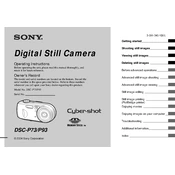
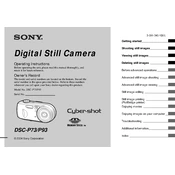
To change the image resolution, turn on the camera and press the MENU button. Use the control button to navigate to the 'Image Size' option, then select your desired resolution using the control button. Press OK to confirm the selection.
First, ensure that the batteries are correctly installed and fully charged. If the camera still doesn't turn on, try replacing the batteries. If the issue persists, check for any visible damage to the battery compartment and consult Sony support if necessary.
Connect the camera to your computer using a USB cable. Turn on the camera and set it to 'Playback' mode. Your computer should recognize the camera as a removable drive, allowing you to transfer photos using file explorer.
Blurry images can be caused by camera shake or incorrect focus settings. Use a tripod to stabilize the camera and ensure that the focus is properly set. Additionally, using a faster shutter speed or the camera's image stabilization feature may help.
To reset the camera, turn it on and press the MENU button. Navigate to 'Setup' and select 'Initialize.' Confirm your choice to reset the camera to factory settings. Note that this will erase all custom settings.
The Sony DSC-P73 is compatible with Memory Stick and Memory Stick PRO cards. Ensure that you are using a compatible card type to avoid any issues with storage and data transfer.
To extend battery life, minimize the use of the LCD screen, use the viewfinder instead, and turn off the camera when not in use. Additionally, avoid using the flash excessively and keep spare batteries handy for longer shooting sessions.
Ensure that the flash setting is enabled in the camera menu. If the flash still doesn’t work, check the battery level as a low charge may prevent the flash from functioning. If the problem persists, consult the user manual or contact Sony support.
To clean the lens, use a soft, lint-free cloth or a lens cleaning brush. Avoid using liquids directly on the lens. If necessary, use a small amount of lens cleaning solution on the cloth and gently wipe the lens.
Yes, the Sony DSC-P73 can record video. To do this, switch the mode dial to the movie mode, indicated by a film strip icon. Press the shutter button to start and stop recording. Videos are saved to the memory card.