Sony DSC-P41 Operating Instructions
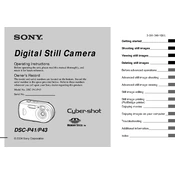
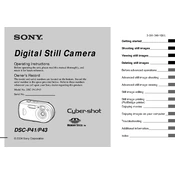
To turn on the Sony DSC-P41, slide the power switch to the right. The lens will extend, and the camera will power up.
Connect the camera to your computer using the provided USB cable. Turn on the camera, and it should appear as a removable drive. You can then copy the photos to your computer.
First, ensure that the battery is charged and properly inserted. If it still won't turn on, try using a different battery or charging the battery fully. If the issue persists, consult a professional technician.
Press the Menu button, navigate to the Image Size option, and select the desired resolution from the available options.
Use a soft, dry microfiber cloth to gently wipe the lens. Avoid using any liquid cleaners directly on the lens to prevent damage.
Go to the Setup menu, select Initialize, and choose OK to reset the camera to its default factory settings.
Blurry photos can result from camera shake or incorrect focus settings. Ensure the camera is held steady and verify that the focus is set correctly before taking a picture.
To extend battery life, turn off the camera when not in use, reduce the use of the LCD screen, and avoid using the flash unnecessarily.
Insert the memory card, turn on the camera, go to the Setup menu, select Format, and confirm by choosing OK to format the card.
Ensure the lens is clean and free from obstructions. Check the focus settings, and if necessary, switch to manual focus mode to adjust focus manually.