Sony DSC-P32 Operating Instructions
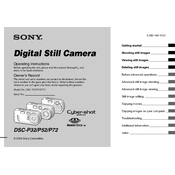
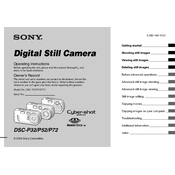
To transfer photos, connect your Sony DSC-P32 to your computer using the USB cable provided. Ensure that the camera is turned on and set to the appropriate mode. Your computer should recognize the camera as a removable storage device. You can then copy the photos to your computer's hard drive.
First, ensure that the battery is charged. If the camera still doesn't turn on, remove the battery and memory card, wait a few minutes, and then reinsert them. If the problem persists, try using a different battery. If none of these steps work, consider contacting Sony support for further assistance.
To reset the Sony DSC-P32 to factory settings, go to the Setup menu and select 'Initialize'. Confirm your choice to reset the camera, which will restore it to its original settings.
Blurry images can be caused by various factors such as camera shake, incorrect focus, or low light conditions. Try using a tripod for stability, ensuring the focus is locked on the subject, and increasing the light in the scene or using the flash.
The Sony DSC-P32 is compatible with Memory Stick and Memory Stick PRO media. Ensure the memory card is properly inserted and formatted in the camera for optimal performance.
To update the firmware, visit the Sony support website to check for any available updates for the DSC-P32. Follow the instructions provided to download and install the firmware update using the camera's USB connection to a computer.
To improve battery life, reduce the use of the LCD screen, disable the flash when not needed, and turn off the camera when not in use. Carry an extra battery if you plan to shoot for extended periods.
If the lens is stuck, gently clean around the lens with a soft brush to remove any debris. Turn the camera off and on several times. If the issue persists, contact Sony support for repair options.
To change the image resolution, access the camera's menu system, select 'Image Size', and choose your desired resolution from the available options.
Keep the camera in a protective case when not in use, clean the lens regularly with a soft cloth, avoid exposing the camera to extreme temperatures or moisture, and periodically check for firmware updates.