Sony DSC-P31 Operating Instructions
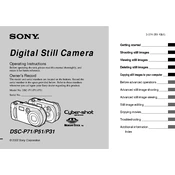
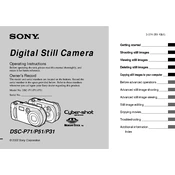
To transfer photos, connect the camera to your computer using the USB cable provided. Turn on the camera, and your computer should recognize it as a removable drive. You can then copy the photos to your desired location on the computer.
To reset the camera, navigate to the 'Setup' menu, scroll to 'Initialize,' and select 'OK.' This will restore the camera to its default factory settings.
The Sony DSC-P31 uses two AA alkaline batteries or two AA NiMH rechargeable batteries. It is recommended to use NiMH batteries for longer battery life.
Blurry images can be caused by camera shake, low light conditions, or incorrect focus settings. Use a tripod to stabilize the camera and ensure the auto-focus is set correctly. In low light, increase the ISO setting or use the flash.
To change the image resolution, press the 'Menu' button, navigate to 'Image Size,' and select the desired resolution option. Options typically include 2.0M, 1.2M, and VGA.
If the lens is stuck, try turning the camera off and then back on. If the problem persists, gently tap the camera or remove and reinsert the batteries. For further issues, consult a professional service.
To protect the camera from water damage, avoid using it in wet conditions without protection. Consider purchasing a waterproof case or bag. Always dry the camera thoroughly if exposed to moisture.
Use a soft, dry microfiber cloth to gently wipe the lens. For stubborn dirt, apply a small amount of lens cleaning solution to the cloth, not directly on the lens, and clean carefully.
The Sony DSC-P31 is compatible with Memory Stick and Memory Stick PRO media. Ensure the card is properly inserted into the camera before use.
To update the firmware, visit Sony's official support website to check for updates. Follow the provided instructions to download and install the firmware update using a memory card.