Sony DSC-P30 Operating Instructions
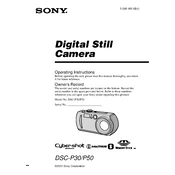
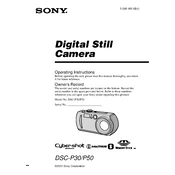
To transfer photos, connect the camera to your computer using a USB cable. Turn the camera on, and your computer should recognize it as a removable drive. You can then copy the photos to your desired folder on the computer.
Use a soft, lint-free cloth slightly moistened with a lens cleaning solution. Gently wipe the lens in a circular motion. Avoid using tissues or rough materials to prevent scratches.
First, ensure that the battery is charged and correctly inserted. Check for any debris in the battery compartment. If the issue persists, try using a different battery or charger if available.
To reset the camera, access the setup menu, select 'Initialize', and confirm your selection. This will restore the camera to its original factory settings.
Blurry photos may result from camera shake, incorrect focus, or low light conditions. Use a tripod, ensure proper focus, and increase lighting or use the flash to improve image sharpness.
Press the 'Menu' button, navigate to the 'Setup' menu, select 'Date/Time', and set the correct date and time using the control buttons. Confirm and exit the menu when finished.
Yes, you can use NiMH rechargeable batteries in the DSC-P30. Ensure they are fully charged before use for optimal performance.
The Sony DSC-P30 supports Memory Stick cards with a maximum capacity of 128 MB. Using cards with larger capacities may not work correctly.
To extend battery life, reduce the use of the LCD screen, avoid using the flash unnecessarily, and turn off the camera when not in use. Consider carrying spare batteries for extended use.
Check if the camera is in playback mode, as this may cause the screen to go blank. Ensure the battery is charged and the camera is powered on. If issues persist, a service check may be necessary.