Sony DSC-P3 Operating Instructions
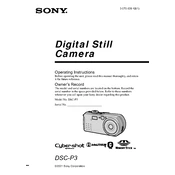
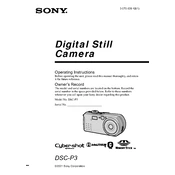
To transfer photos, connect the camera to your computer using the provided USB cable. Turn on the camera and ensure it is set to 'USB Mode'. Your computer should recognize the camera as a removable drive, allowing you to copy photos to your desired location.
Check if the battery is properly inserted and charged. If the battery is depleted, charge it using the provided charger. If the camera still doesn't turn on, try using a different battery or contact Sony support for further assistance.
To reset the settings, navigate to the 'Setup' menu in the camera settings. Select 'Initialize' or 'Reset', and confirm your choice. This will restore the camera to its factory settings.
Blurry pictures can result from camera shake, insufficient lighting, or incorrect focus settings. Ensure you hold the camera steady, use a tripod if necessary, and check that the focus is properly set on your subject.
To change the image resolution, go to the 'Image Size' option in the menu. Here, you can select from various resolution settings depending on your needs.
Use a soft, dry microfiber cloth to gently wipe the lens. If necessary, use a lens cleaning solution specifically designed for camera lenses. Avoid using rough materials or applying excessive pressure.
To extend battery life, reduce the use of the LCD screen, turn off the camera when not in use, and disable unnecessary features such as continuous autofocus and LED flash when not needed.
A 'Memory Stick Error' could indicate a formatting issue or a problem with the memory card. Try reformatting the card in the camera or using a different compatible memory card.
Check Sony's official website for any available firmware updates for the DSC-P3. Follow the provided instructions for downloading the update to your camera via a memory card or USB connection.
The Sony DSC-P3 does not natively support webcam functionality. However, you may be able to use third-party software and capture cards to achieve similar functionality. Check online resources for specific setup guides.