Sony DSC-P100 Operating Instructions
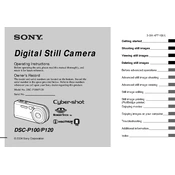
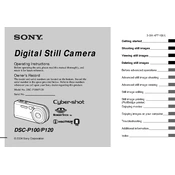
To transfer photos, connect the camera to your computer using a USB cable. Turn on the camera, and your computer should recognize it as a removable drive. You can then drag and drop the files to your desired location on your computer.
First, check if the battery is charged and properly inserted. If the camera still doesn't turn on, try using a different battery. If the problem persists, it might require service.
To reset the Sony DSC-P100 to factory settings, press the Menu button, navigate to the Setup menu, and select 'Initialize'. Confirm the selection to reset the camera.
Use a blower to remove any dust from the lens. Then, gently clean the lens with a microfiber cloth. Avoid using any cleaning solutions directly on the lens.
Blurry photos can be caused by camera shake or incorrect focus. Ensure you have a steady hand or use a tripod. Check that the focus is set correctly by half-pressing the shutter button to lock focus before taking the picture.
Press the Menu button, go to the Image Size option, and select the desired resolution from the list provided. This will adjust the resolution for future photos.
The Sony DSC-P100 is compatible with Memory Stick Pro cards, which can be larger than 2GB. Ensure the card is formatted in the camera before use.
The Sony DSC-P100 uses an NP-FR1 rechargeable lithium-ion battery. Battery life can vary, but it typically lasts for around 100-200 shots per charge depending on usage.
To update the firmware, visit the Sony support website to check for available updates. Follow the instructions provided to download and install the firmware update.
Ensure the camera is turned on and the battery is charged. If the screen remains blank, try resetting the camera. If the problem persists, it may need professional repair.