Sony DSC-M1 Operating Instructions
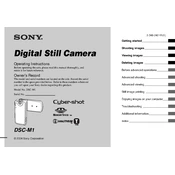
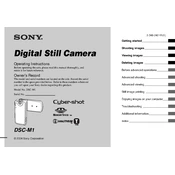
To transfer photos to your computer, connect the Sony DSC-M1 to your computer using a USB cable. Turn on the camera, and your computer should recognize it as a removable drive. Open the drive to browse and copy the photos to your desired location on the computer.
First, check if the battery is properly charged and inserted. If the camera still does not turn on, try using a different battery if available. Ensure the battery compartment is clean and free from debris. If the problem persists, consider seeking professional repair service.
To reset your camera to factory settings, press the “Menu” button, navigate to the “Setup” menu, and select “Initialize.” Confirm the reset by selecting “OK.” The camera will return to its default settings.
Blurry photos can result from camera shake or incorrect focus. Use a tripod or stabilize the camera to prevent shake. Ensure the focus is set correctly by half-pressing the shutter button until focus locks. Use a faster shutter speed if necessary.
To record video, switch the camera to video mode using the mode dial. Press the movie button to start recording. Press the button again to stop. You can adjust video settings in the camera menu for better quality.
The Sony DSC-M1 is compatible with Memory Stick Duo or Memory Stick PRO Duo cards. Ensure the memory card is inserted correctly and formatted using the camera's menu for optimal performance.
To extend battery life, reduce the use of the LCD screen, turn off the camera when not in use, and avoid using the flash unnecessarily. Keeping spare batteries handy is also advisable for longer sessions.
Use a soft, lint-free cloth or a lens cleaning brush to remove dust. For smudges, apply a small amount of lens cleaning solution to the cloth and gently wipe the lens. Avoid using rough materials or excessive force.
The Sony DSC-M1 does not have a dedicated panoramic mode. However, you can take multiple overlapping shots and use photo editing software to stitch them together into a panorama.
Store the camera in a cool, dry place, preferably in a camera bag or case to protect it from dust and impact. Remove the battery if the camera will not be used for an extended period to prevent battery drain or leakage.