Sony DSC-L1 Operating Instructions
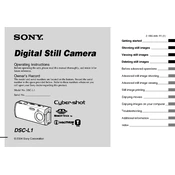
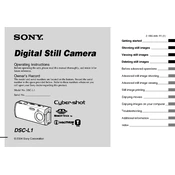
To transfer photos, connect the camera to your computer using a USB cable. Turn on the camera and set it to 'USB mode'. Your computer should recognize the camera as a removable drive, allowing you to copy the images to your desired location.
Ensure that the battery charger is properly connected to a power source. Check for any debris or damage on the battery contacts. If the issue persists, try using a different compatible charger or battery to determine if the original items are faulty.
Check if the battery is inserted correctly and fully charged. If the camera still does not turn on, try removing and reinserting the battery or using a different battery. Ensure the battery compartment is clean and free from any obstructions.
To reset the Sony DSC-L1 to its default settings, go to the camera's menu, select 'Setup', and choose 'Initialize'. Confirm your selection to reset all settings to factory defaults.
Ensure that the camera is set to the appropriate shooting mode for your subject. Check that the lens is clean and free of smudges. Use a tripod or stabilize the camera to reduce shake, and make sure the autofocus is properly engaged before taking a picture.
The Sony DSC-L1 is compatible with Memory Stick PRO and Memory Stick PRO Duo cards. Ensure you are using a card that is within the supported capacity range for optimal performance.
Check if the memory card is inserted correctly. Remove and reinsert the card to ensure a proper connection. If the error persists, try using a different memory card to determine if the original card is faulty.
To enhance low-light performance, increase the ISO setting, use a larger aperture, or extend the exposure time. Additionally, consider using a tripod to prevent camera shake and enable the flash if necessary.
Use a soft, dry microfiber cloth to gently wipe the lens. For stubborn spots, lightly dampen the cloth with a lens cleaning solution. Avoid using excessive force or household cleaners, as they can damage the lens coating.
Yes, the Sony DSC-L1 can record video. Set the camera to 'Movie' mode via the mode dial and press the shutter button to start and stop recording. Ensure you have sufficient memory card space for video recording.