Sony DSC-F88 Operating Instructions
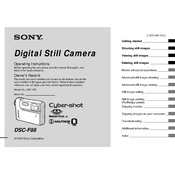
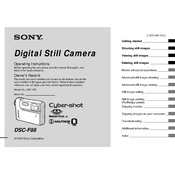
To transfer photos, connect your Sony DSC-F88 to your computer using a USB cable. Ensure the camera is turned on and set to "USB Mode" if required. Your computer should recognize the camera as a removable drive, allowing you to copy photos to your computer.
First, check if the battery is properly charged and inserted correctly. If the issue persists, try using a different battery or charging unit to rule out a faulty battery or charger. If the camera still doesn't turn on, it may require professional servicing.
To reset the camera to factory settings, go to the Setup menu, scroll to "Initialize," and select it. Confirm your selection to reset the camera. This will restore default settings but won't delete your photos.
Use a soft, dry microfiber cloth to gently wipe the lens. For stubborn spots, slightly dampen the cloth with a lens cleaning solution. Avoid using paper towels or rough fabrics that could scratch the lens.
Blurry photos can be caused by several factors including camera shake, incorrect focus settings, or low light conditions. Use a tripod to minimize shake, ensure the subject is in focus, and increase ISO settings in low light.
To change the memory card, turn off the camera and open the memory card compartment. Gently push the current card until it clicks and pops out. Insert the new card, ensuring it clicks into place, and close the compartment.
Check if the flash setting is enabled in the camera menu. Ensure the battery is fully charged, as a low battery can prevent the flash from firing. If issues persist, the flash bulb may need replacement by a professional.
To extend battery life, reduce screen brightness, turn off the camera when not in use, and disable features like continuous autofocus or image stabilization when not needed. Consider carrying a spare battery for extended shooting sessions.
Store the camera in a cool, dry place. Remove the battery and memory card if not using the camera for an extended period. Keep it in a protective case to prevent dust and damage.
Visit Sony's official support website to check for firmware updates for the DSC-F88. Download the update file and follow the provided instructions to install it onto your camera via the memory card or USB connection.