Sony DSC-F717 Operating Instructions
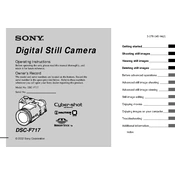
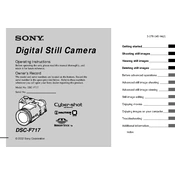
Use the USB cable provided with the camera to connect it to your computer. Ensure the camera is turned on, and your computer should recognize it as a removable drive. You can then copy the images to your desired location on the computer.
Set the camera to manual mode, increase the ISO to 400 or 800, open the aperture as wide as possible, and use a slower shutter speed. Additionally, consider using a tripod to avoid camera shake.
Check if the battery is fully charged and properly inserted. If the camera still does not turn on, try using a different battery or charger to determine if either might be faulty.
To reset the camera, go to the setup menu, find the 'Initialize' option, and select it. Confirm your choice, and the camera will reset to its default settings.
Ensure the camera is focused correctly and the shutter speed is fast enough to prevent motion blur. Use a tripod or a stable surface to minimize camera shake, especially in low-light conditions.
Use a blower to remove dust, then gently wipe the lens with a microfiber cloth or lens cleaning tissue. If necessary, apply a small amount of lens cleaning solution to the cloth before wiping.
Yes, you can attach conversion lenses to the DSC-F717 using the appropriate adapter. Ensure the lenses are compatible and follow the manufacturer's instructions for attachment.
The Sony DSC-F717 supports video recording at a maximum resolution of 640x480 pixels.
Reduce the LCD screen brightness, turn off the camera when not in use, and use the optical viewfinder instead of the LCD screen when possible. Also, avoid frequent use of the flash and continuous shooting mode.
The DSC-F717 is compatible with Memory Stick and Memory Stick PRO media. Ensure the memory card is correctly formatted before use.