Sony DSC-F505V Operating Instructions
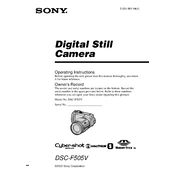
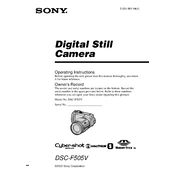
To transfer photos, connect the camera to your computer using a USB cable. Ensure the camera is powered on, and the computer should automatically recognize it as a removable drive. You can then copy and paste the images to your desired location on the computer.
Check if the battery is properly inserted and charged. If the battery is depleted, charge it using the appropriate charger. If the camera still does not power on, try using a different battery to determine if the issue lies with the battery or the camera itself.
To reset the camera settings to default, locate the 'Reset' option in the setup menu. Select it and confirm to restore all settings to their factory defaults.
Blurry images can result from camera shake or incorrect focus. Ensure the camera is steady when taking a photo, or use a tripod for stability. Additionally, check that the autofocus is working correctly and adjust settings as needed.
Use a soft, dry microfiber cloth to gently wipe the lens. For stubborn dirt, apply a small amount of lens cleaning solution to the cloth and clean carefully. Avoid applying liquid directly to the lens.
To extend battery life, reduce the use of the LCD screen by using the viewfinder, minimize the use of flash, and turn off the camera when not in use. Additionally, consider carrying an extra battery for extended shooting sessions.
Remove the memory card and reinsert it to ensure it is properly seated. If the error persists, try using a different memory card to determine if the issue is with the card or the camera. Formatting the card in the camera may also resolve the issue, but back up data first.
Visit the Sony support website and download the latest firmware update for the DSC-F505V. Follow the instructions provided to transfer the update to your camera via a memory card. Ensure the camera is fully charged before starting the update.
The Sony DSC-F505V has a fixed lens, so it does not support the use of interchangeable lenses. However, you can use compatible lens adapters or converters to achieve different effects.
Store the camera in a cool, dry place, ideally in a camera bag or case to protect it from dust and damage. Remove the battery if the camera will not be used for an extended period to prevent battery leakage.