Sony DSC-F505 Operating Instructions
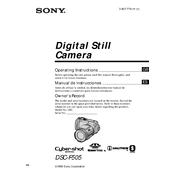
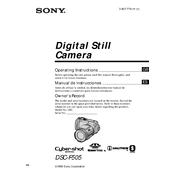
To transfer photos, connect your Sony DSC-F505 to your computer using a compatible USB cable. Ensure the camera is turned on and set to 'Playback' mode. Your computer should recognize the camera as a removable device, allowing you to copy the photos to your computer.
If your camera won't turn on, check if the battery is charged and properly inserted. Try using a different battery if available. If the issue persists, inspect the battery compartment for any debris or corrosion and clean it carefully.
To reset your camera settings, navigate to the 'Setup' menu, then find and select 'Initialize' or 'Reset'. Confirm your selection to restore the camera to its factory settings.
Use a soft, lint-free cloth to gently wipe the lens. For stubborn spots, slightly dampen the cloth with a lens cleaning solution. Avoid using paper towels or rough materials that may scratch the lens.
Blurry photos can result from camera shake or incorrect focus. Use a tripod for stability and ensure the camera is focusing correctly. Also, check the shutter speed; slower speeds require a steadier hand.
To extend battery life, turn off the camera when not in use, reduce the LCD screen brightness, and avoid using the flash excessively. Keeping the battery contacts clean can also help maintain a good connection.
The Sony DSC-F505 is compatible with Memory Stick media. Ensure you're using the correct type and capacity that the camera supports to avoid any compatibility issues.
To use the self-timer, press the 'Drive Mode' button and select the self-timer option. You can choose between a 2-second or a 10-second delay. Compose your shot and press the shutter button to start the timer.
Check your exposure settings such as ISO, aperture, and shutter speed. Lower the ISO, use a smaller aperture, or increase the shutter speed to reduce exposure. Utilize the exposure compensation feature to adjust the exposure level.
Check the Sony support website for any available firmware updates for the DSC-F505. Follow the instructions provided to download and install the firmware update, ensuring the camera's battery is fully charged during the process.